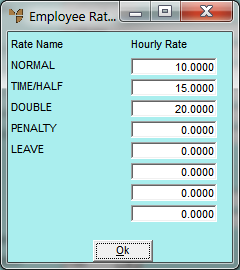
The Employee Rates Inquiry displays an employee's hourly rates for different rate names (e.g. normal hours, double time, time and a half, etc.).
Refer to "Reports - Employee Inquiry".
Micronet displays the Employee Rates screen.
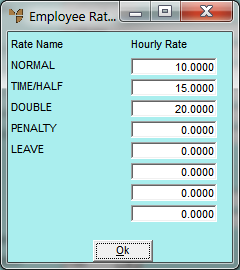
For more information about the fields on this screen, refer to "File - Employee - Rates".
Micronet redisplays the Employee Inquiry screen.